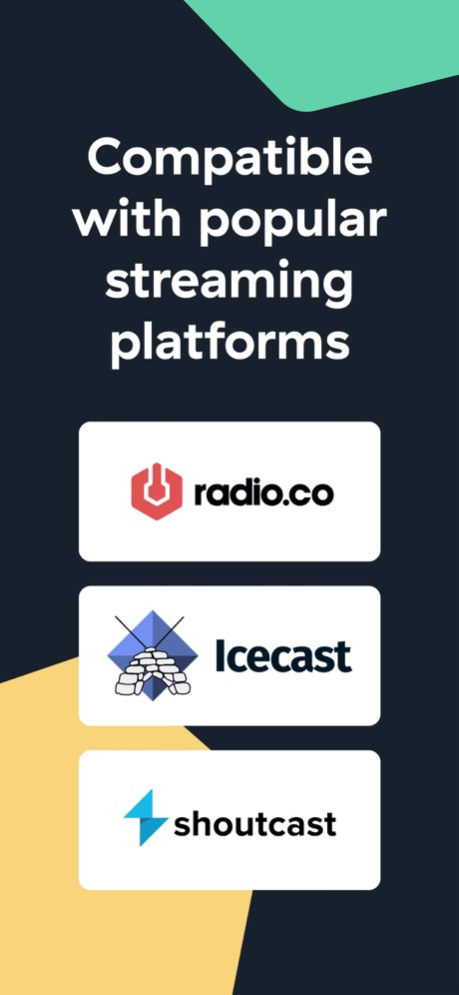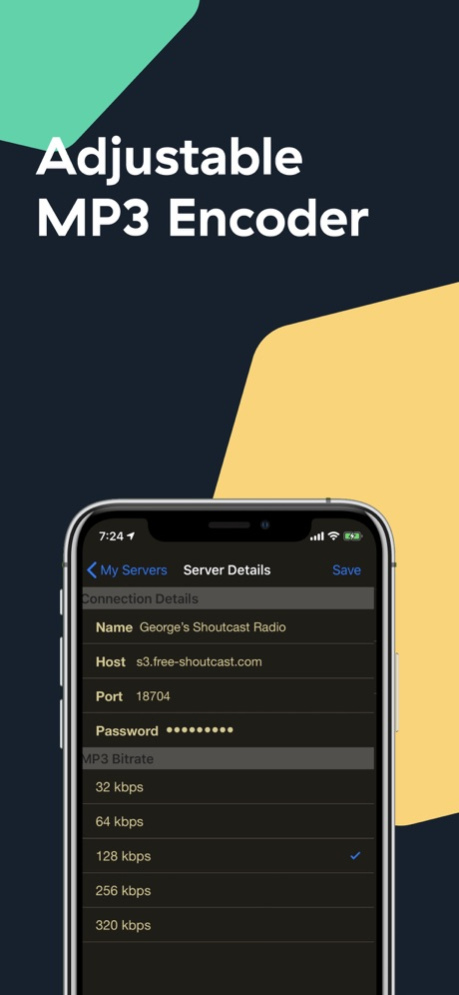PocketStreamer by Radio.co 4.0.2
Free Version
Publisher Description
Broadcast live to your internet radio station on the go from your iOS device with PocketStreamer by Radio.co.
Integrated with Radio.co's online broadcasting platform, you can begin broadcasting live in a matter of seconds.
Features:
- One click integration with Radio.co. Log in to PocketStreamer using your Radio.co credentials and see when you're next broadcasting live. No host or port details needed!
- Compatible with Radio.co and other Icecast/Shoutcast based services.
- MP3 Encoding with adjustable bitrate (32kbs, 64kbs, 128kbs, 320kbs).
- Auto Reconnect will reconnect your stream after connection hiccups resolve .
- Store multiple stations for easy management.
- Supports broadcasting in the background, so you can reference notes without interruption.
- Connect any Class Compliant Mixer and broadcast like a pro.
- Customize which inputs are broadcast from your mixer or other audio hardware.
- Volume meter helps you visually confirm volume levels.
- Gain adjuster to quickly adjust output levels.
- Monitor realtime bandwidth usage.
- All broadcasts are automatically saved for later playback, or sharing to other apps.
For Radio.co stations:
- Know when your next scheduled event is coming up
- Track how much time is left in your session
- Realtime listener statistics
Nov 18, 2020
Version 4.0.2
Bugfixes
About PocketStreamer by Radio.co
PocketStreamer by Radio.co is a free app for iOS published in the Audio File Players list of apps, part of Audio & Multimedia.
The company that develops PocketStreamer by Radio.co is Radio.co (UK) Ltd. The latest version released by its developer is 4.0.2.
To install PocketStreamer by Radio.co on your iOS device, just click the green Continue To App button above to start the installation process. The app is listed on our website since 2020-11-18 and was downloaded 5 times. We have already checked if the download link is safe, however for your own protection we recommend that you scan the downloaded app with your antivirus. Your antivirus may detect the PocketStreamer by Radio.co as malware if the download link is broken.
How to install PocketStreamer by Radio.co on your iOS device:
- Click on the Continue To App button on our website. This will redirect you to the App Store.
- Once the PocketStreamer by Radio.co is shown in the iTunes listing of your iOS device, you can start its download and installation. Tap on the GET button to the right of the app to start downloading it.
- If you are not logged-in the iOS appstore app, you'll be prompted for your your Apple ID and/or password.
- After PocketStreamer by Radio.co is downloaded, you'll see an INSTALL button to the right. Tap on it to start the actual installation of the iOS app.
- Once installation is finished you can tap on the OPEN button to start it. Its icon will also be added to your device home screen.